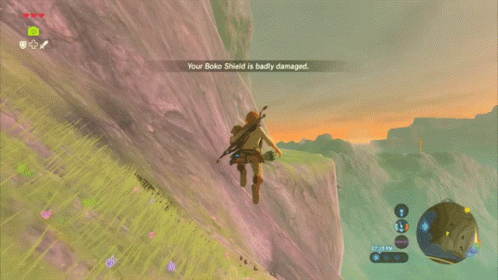Please welcome to the stage, automation
Original sent as a May 2023 email newsletter.
May has been a month of absorption. I’m currently knee-deep in a 13-week course all about the skills needed to be an Online Business Manager. In addition to learning concepts like launch management, developing standard operating procedures, and providing CEO support, I’m (slowly) orienting myself to a ton of new platforms — Zapier, Dubsado, ClickUp, ThriveCart, Slack, Voxer, Kajabi, Airtable, and more.
…And I’m realizing how much time could be saved for myself and my clients with the right automations in place.
There are so many more possibilities than I ever realized!
Zapier, in particular, has been blowing my MIND. Essentially, it helps your online business tools talk to each other and initiates automated actions. For example, you could type out a task in Slack and it would automatically be added to your to-do list held within a Notion database. Or, you could label an email in Gmail and it would automatically log it into a Google spreadsheet with similar emails (hello, automated tracking for outreach efforts and customer feedback!).
I highly recommend checking out what “Zaps” are available between your most commonly used online business tools.
I also recognize that learning new platforms can be intimidating and time-consuming.
Trust me, this month has felt like the tutorial section of a video game. Clunky, unfamiliar, kind of embarrassing, and complex — but with the promise that, eventually, it’ll open the door to hours of fun.
Image description: GIF of Link tumbling down a mountain in the video game, Legend of Zelda: Breath of the Wild.
With that in mind, since I know many of y’all use Google Suite, I thought I’d pass along a few time-saving and/or automation features that you can set up without learning any platforms outside of Gmail and Google Calendar.
Set up Gmail templates. If you tend to receive the same customer requests over and over, or one of your recurring tasks involves email, you can create templates for yourself! Here is a tutorial on enabling this feature in your settings so you can start using templates to save time & precious mental resources.
Automatically forward certain types of emails to your Virtual Assistant or other team members. For example, I am tasked with awarding certificates for my client’s self-paced, online certification training. Even though my email is listed in the course syllabus, the vast majority still reach out to my client anyways. Just by creating a filter for the word “certificate” and checking a box labeled “forward it” (tutorial here), all of those emails will automatically be forwarded to my inbox. One less thing my client needs to think about!
Offer your meeting availability through “appointment slots” in Google Calendar. Setting up a mechanism for people to book calls directly will save you so much time emailing back and forth, trying to find the exact window where both parties are free to meet. If you don’t want to involve an outside platform, you can create “appointment slots” directly in Google Calendar. Then, all you’ll need to do is provide a link and ask the other person to reserve a slot that works for them. Learn all of the details here.
If you have a moment, let me know about your favorite online business tools! Like I said, I’m in the state of absorption — so what’s one more in the list of 758645203 platforms I’m familiarizing myself with?